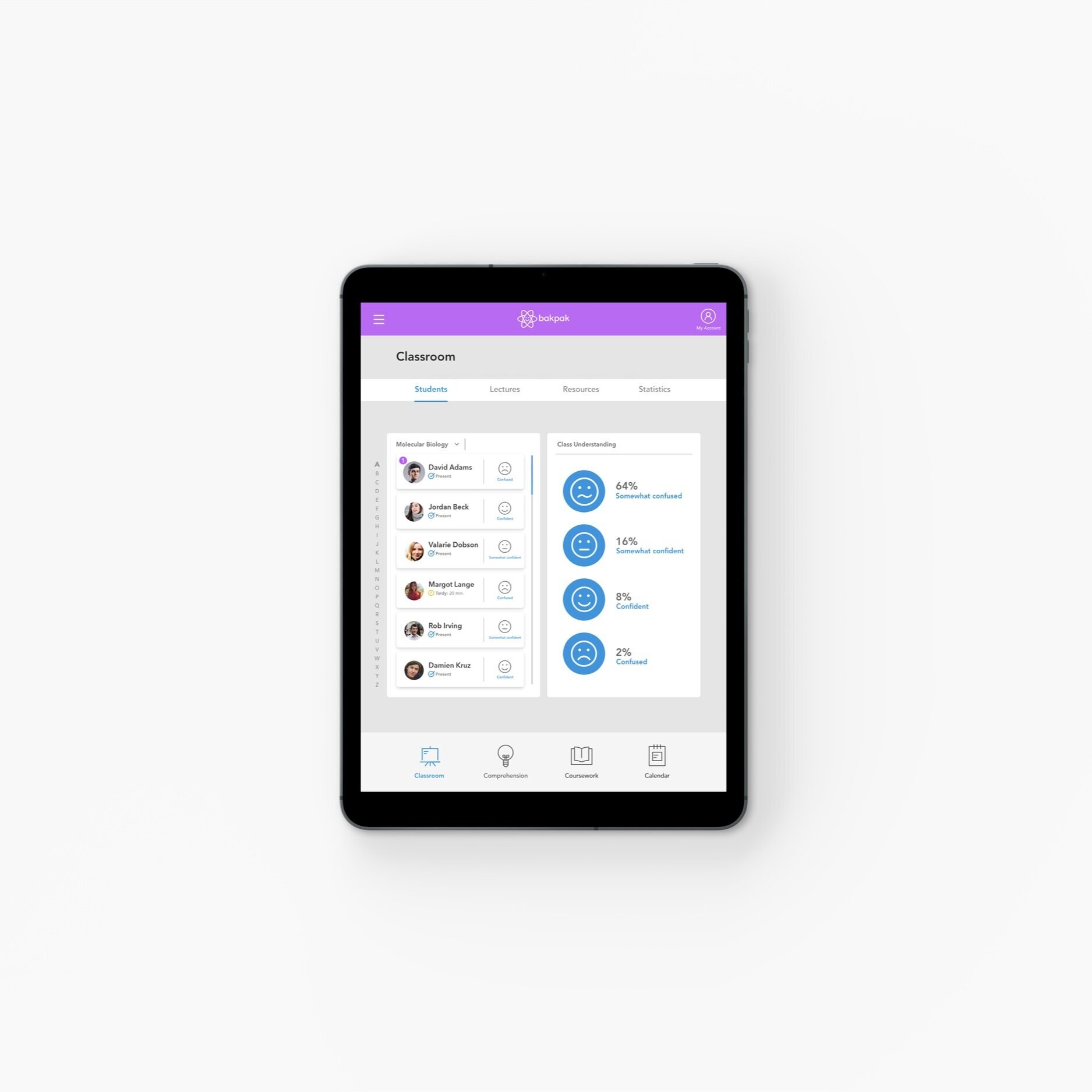Bakpak
branding / user experience
Bakpak is a conceptual device and app that tackles issues in the classroom that typically go unnoticed. These issues are usually seen as minor inconveniences that don’t need to be addressed, such as pacing and not knowing when to ask for help. However, with time, these little problems can add up to a number of bad habits, both in and out of the classroom.
PROBLEM
Although schools are one of the most coveted resources in society cross culturally, my partner and I concluded that a large majority students have, at some point, felt that their learning was hindered due to circumstances beyond their control.
SOLUTION
An A.R display that promotes positive and well informed decisions when teaching, eliminates the anxiety of students who feel ashamed to ask for help, and provides both students and teachers with a large array of resources at the touch of a button.
Research
My partner Stephen and I figured that the quickest and most effective way of getting valid opinions of people was to post surveys on a variety of subreddits. These included r/education, r/teachers, and r/studentproblems. Additionally, I interviewed my mother (a K-4 teacher) and several professors. Here were our biggest takeaways:
53%
of students prefer online documents over physical handouts.
87%
of students have refrained from asking questions due to shame.
98%
of students have experienced an instructor that teaches either too quickly or slowly for the class.
Our top three competitors included:
1. Google Classroom
Allows students to post questions & receive answers from their teachers and fellow students. Teachers can post questions and materials to learn at home or on the go.
2. Khan Academy
Non-profit educational organization that produces short lessons in the form of videos. Its website also includes supplementary practice exercises and materials for educators.
3. Socrative
Students share their understanding by answering formative assessment questions in a variety of formats: quizzes, quick question polls, exit tickets and space races.
PROJECT GOALS
For the business:
+ Creating a checkpoint system for teachers and students in order to track class progress, provide/receive feedback, and help those that are behind.
+ Providing an online database that serves as a file sharing platform for students to keep all of their supplies.
+ Generally making education an easier and less anxiety inducing experience for everyone involved.
For the brand:
+ Making a simple, yet beautiful interface that is effortless to navigate.
+ Color coding classes to organize and create cohesion.
+ Having an interface that can be used easily both in the classroom and at home, depending on user needs.
For the user
+ Provide teachers with ability to monitor student activity and give confidence in their teaching ability by knowing exactly how their class is feeling at the time.
+ Ensure students that they can shamelessly ask for help whenever they need it and provide them with digital access to their files such as notes, previous lectures, or textbooks via an augmented reality device.
+ Create a more engaging and inspiring classroom atmosphere.
PAPER PROTOTYPES
FINAL PROTOTYPES
After testing our paper prototypes on a few people, we concluded that our UI was what some would call a disaster. The concept was there, but it hadn't yet been realized. Feedback was given, and so began the hifi prototypes. Pictured first is the teacher’s view of the app, followed by the students. Here’s a video explaining how everything works, put together by my partner, Stephen.
Click images to enlarge them.
The teacher can navigate through specific student profiles and know who's feeling what, as well as get a read on the overall class experience. If students have any personal or unanswered questions, their profiles will display notification bubbles.
Teachers have the ability to select questions they feel might be most relevant to the course material, delete those that are disruptive, and send them to the board for the class to see.
On the home screen, the teacher is able to see a basic overview of the current class or lecture. Teachers are able to view a live feed of questions, as well as the check- point status.
The books feature allows for the quick and non interruptive cycle between course materials. Storing all class resources on a cloud-based device allows for waste reduction, permanent storage, and faster learning.
To help optimize a learning space, students are able to condense features to their personal preference and move them freely throughout their desk. They are then able to take notes, hand-written or typed, which are autosaved to separate folders relating to each class.
Once opened, the students are presented with the option to highlight, write annotations, or bookmark important sections. These interactions are then logged into the memory of an online database for students to refer back to.
During any given school day, the teacher can set out a series of check points at certain parts of a lesson to track student progress and comfortability. Students then have the choice of selecting "confused" through "comfortable", which notifies the teacher privately. This ensures that all students feel heard.
challenges
Designing the interface for two products at once presents a lot of challenges. There are little details that perhaps don't always carry over from one user interface to the other.
When a million ideas come storming in, it's difficult to refine and decide what needs to actually get shown. There are always artboards that get built that don't need to. It's just a part of the process, I suppose.
Part of this project feels like it's so close to being there, but just missing a few elements that would really make
it feel 100% legitimate. Case and point, Stephen and I didn't really consider the fact that not everyone is going to necessarily want a pair of VR glasses to attend school.
final reflections
While Stephen and I hit a few road bumps on the way with merging both the student and teacher UI, I think that we resulted in a beautiful looking product. Not only that, but it's a product that we'd both want to use, and in asking around; others would too.
An education is a sacred thing that shouldn't be taken for granted. An unengaged class means an unengaged teacher means an uninspired environment.